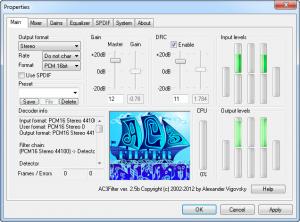AC3Filter
2.6.0b
Size: 3.99 MB
Downloads: 4906
Platform: Windows (All Versions)
It is impossible to watch a movie in noisy environments, even if the volume is set to maximum. There are many other conditions which make it difficult to play media files, but you can adapt to the situations with AC3Filter. It enables your media player to run videos with AC3 and DTS audio tracks and it allows you to make almost any adjustments to your audio tracks.
You don't have to meet any special requirements in order to run this application and you don't have to pay for it. The installation file can be downloaded swiftly, even with slower connections. The setup wizard allows you to choose what components to install. Additionally, you can install TuneUp Utilities 2013, which you can use to fix certain Windows errors and improve your computer's performance.
AC3Filter provides a tabbed interface, with numerous adjustment options. When you play an audio CD, a movie, with AC3 and DTS audio tracks, a WAV audio file or even a raw AC3 or DTS file, the software will launch automatically and you will be able to bring up its interface, by double clicking its system tray icon.
While playing a media file, you will see its input and output levels. You may choose from a variety of speaker layouts, select different rates and formats and more. It is also possible to select a preset or save a new one. The software is capable of using AC3 filters for a variety of media files, in PCM, MPEG audio, AAC, Vorbis, Flac and other formats.
A mixing matrix is located on a separate tab. You can use a few sliders to adjust the voice, surround and LFE levels, click check boxes for one pass nom, to normalize the matrix and more. AC3Filter supports up to 8 speakers, but the interesting part is that it allows you to adjust the input and output gains, for each speaker, to compensate for loudness differences.
Another tab contains a series of options, for enabling a SPDIF passthrough, for AC3, DTS and MPEG audio files, SPDIF/DTS conversion and more. It is also possible to synchronize a movie's video playback with the sound track, by setting up a higher or lower time shift.
Pros
The software is very flexible and it allows you to process audio tracks in almost any way. You can adjust the gain levels for each input and output channel separately, synchronize a movie's video playback with the sound track and more. AC3Filter provides many features, it is free and you can install it in just a few moments.
Cons
Inexperienced users may not understand some of AC3Filter's functions. With its rich set of flexible features, AC3Filter allows you to make any fine adjustments to a movie's audio track.
AC3Filter
2.6.0b
Download
AC3Filter Awards

AC3Filter Editor’s Review Rating
AC3Filter has been reviewed by Frederick Barton on 14 Nov 2012. Based on the user interface, features and complexity, Findmysoft has rated AC3Filter 5 out of 5 stars, naming it Essential